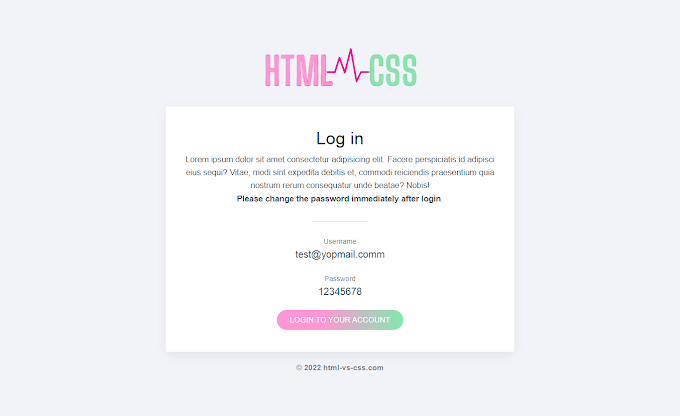In modern web development, creating a robust and intuitive interface is crucial for engaging user experiences. Vue.js, with its simplicity and flexibility, is an excellent choice for building dynamic web applications. In this blog post, we'll explore how to set up both a user-facing web interface and an administrative interface within a single Vue.js project.
Why Vue.js?
Vue.js is a progressive JavaScript framework known for its ease of integration, performance, and developer-friendly nature. With Vue, you can build powerful single-page applications (SPAs) effortlessly. Its component-based architecture promotes reusability and maintainability, making it ideal for projects of any scale.
Getting Started
Before diving into the specifics, make sure you have Node.js and npm (or yarn) installed on your machine. Let's begin by creating a new Vue.js project using Vue CLI:
Setting Up Routes
For our project, we'll need to define routes for both the web interface and the admin interface. Vue Router provides an elegant solution for managing navigation in Vue.js applications. Here's how you can set up your routes in the router/index.js file:
Creating Layouts and Views
Next, let's create layout components for both the default and admin interfaces. Layouts help structure the UI and provide a consistent look and feel across different pages. Additionally, we'll create view components for the respective pages.
Styling and Theming
Styling plays a significant role in enhancing the visual appeal of your application. Utilize CSS frameworks like Bootstrap or Tailwind CSS to streamline the styling process. Consider implementing a theming system to allow customization of the interface based on user preferences.
Conclusion
In this post, we've demonstrated how to set up web and admin interfaces within a single Vue.js project. By leveraging Vue Router for routing and organizing components effectively, you can create a seamless user experience. Remember to focus on scalability, performance, and user accessibility throughout the development process.
Vue.js empowers developers to build feature-rich applications with ease. Whether you're creating a simple website or a complex web application, Vue.js provides the tools and flexibility you need to succeed. Happy coding!
This blog post provides a basic overview of setting up web and admin interfaces in a Vue.js project. Depending on your project requirements, you may need to expand upon these concepts and integrate additional features such as authentication, data management, and third-party libraries. Feel free to customize and extend the provided examples to suit your specific needs.





![[NEW] Effortless User Registration with Laravel, Vue.js, and Axios: A Comprehensive Guide](https://blogger.googleusercontent.com/img/b/R29vZ2xl/AVvXsEiy0mBTS1mtUO3s-oz_ZYC5d7izHBzdgLd4OjtX62ePu1YtRNZS9-axwpgZwnh3HoHW3nRHdjxo7_jTgKSp2IE6K3UWcWCyVgfcm4DLb95bi6R7iekMCq7qlrLf46IInsTpr5ghoIRBvFVfLEkNSz-4ltnTYRhfSebS2rQnwknNltDpVNcjJ03V65uw9YY/w680/Effortless%20User%20Registration%20with%20Laravel,%20Vue.js,%20and%20Axios.png)