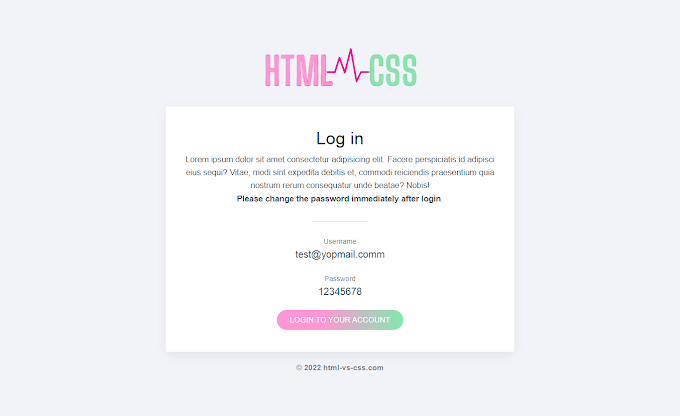Laravel Vite is a modern asset bundler for Laravel applications. It offers faster build times and an improved developer experience. In this article, we’ll explore different ways to include CSS and JavaScript files in a Laravel project using Vite.
link two types available
1. Input array inside link and layouts header link
2. Direct link set in js file inside
1. Adding CSS Inside input
resources/css/app.css
resources/css/app2.css
@vite(['resources/js/app.css','resources/js/app2.css']);import { defineConfig } from 'vite';
import laravel from 'laravel-vite-plugin';
export default defineConfig({
plugins: [
laravel({
input: [
'resources/css/app.css',
'resources/css/app2.css',
],
refresh: true,
}),
],
});
laravel official document link: vite customer CSS link
import { defineConfig } from 'vite';
import laravel from 'laravel-vite-plugin';
export default defineConfig({
plugins: [
laravel([
'resources/css/app.css', //remove this
'resources/js/app.js',
]),
],
});
Instead, you should import your CSS via JavaScript. Typically, this would be done in your application's resources/js/app.js file:
import './bootstrap';import '../css/app.css'; 

.jpg)

![[NEW] Effortless User Registration with Laravel, Vue.js, and Axios: A Comprehensive Guide](https://blogger.googleusercontent.com/img/b/R29vZ2xl/AVvXsEiy0mBTS1mtUO3s-oz_ZYC5d7izHBzdgLd4OjtX62ePu1YtRNZS9-axwpgZwnh3HoHW3nRHdjxo7_jTgKSp2IE6K3UWcWCyVgfcm4DLb95bi6R7iekMCq7qlrLf46IInsTpr5ghoIRBvFVfLEkNSz-4ltnTYRhfSebS2rQnwknNltDpVNcjJ03V65uw9YY/w680/Effortless%20User%20Registration%20with%20Laravel,%20Vue.js,%20and%20Axios.png)