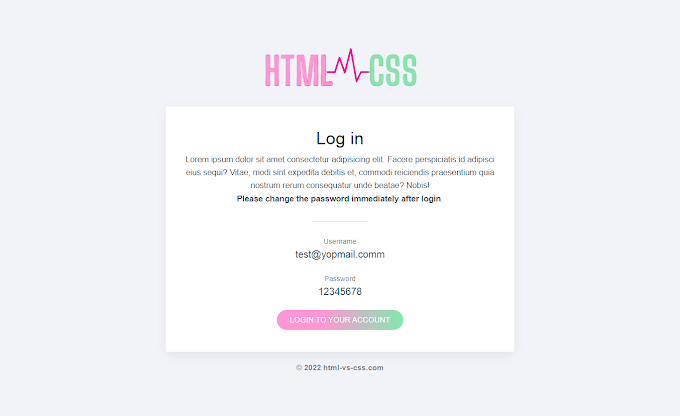Email Template Size Guide: Best Practices for 2025
Why Email Template Size Matters
The size of your email template—covering both email template dimensions and file weight—impacts deliverability, user experience, and engagement. Here’s why:
- Rendering Across Devices: Emails must look great on desktops, tablets, and smartphones. Incorrect dimensions can lead to awkward layouts or clipped content.
- Load Time: Large file sizes slow down loading, frustrating recipients and increasing bounce rates.
- Spam Filters: Oversized emails can trigger spam filters, reducing deliverability.
- User Experience: Emails that don’t fit screens or take too long to load annoy readers, hurting your click-through rates.
Getting the email template size right ensures your message lands in the inbox and keeps readers engaged.
Ideal Email Template Dimensions: Pixels and Width
When discussing email template dimensions, we usually mean the visual size—the width and height of the email in pixels. Let’s break it down.
Recommended Width
The industry-standard width for email templates is 600–700 pixels. Why?
- Most email clients (e.g., Gmail, Outlook) display content well within this range.
- It ensures compatibility with smaller screens (e.g., mobile devices) without excessive horizontal scrolling.
- Wider designs (e.g., 1000px) may get clipped or distorted in some clients.
Best Practice: Stick to 600px for a safe, universally compatible width. If you want a bit more breathing room, test up to 700px but avoid going wider.
Height: Keep It Flexible
There’s no strict height limit, but aim for 1200–2000 pixels for the entire email (including header, body, and footer). Why?
- Most readers scroll through emails, but overly long emails can feel daunting.
- The “above the fold” area (first 300–500px) should grab attention with key content or a call-to-action (CTA).
Best Practice: Prioritize critical info in the top 300px. Use modular sections for longer content, and test how your email renders on mobile devices.
File Size: Optimize for Speed
Beyond visual dimensions, the email file size (in KB or MB) matters just as much. Large files lead to slow load times, which can tank engagement.
Recommended File Size
Aim for a total file size of 100KB or less for your email (including HTML, images, and code). Some experts suggest staying under 50KB for optimal performance.
How to Optimize Email Load Time
- Compress Images: Use tools like TinyPNG or JPEGmini to reduce image weight without losing quality.
- Minimize Code: Use clean, minimal HTML and CSS. Avoid heavy frameworks or unnecessary inline styles.
- Limit GIFs/Animations: Animated elements look great but can bloat file size. Use sparingly and optimize.
- Host Images Externally: Instead of embedding large images, host them on your server and link via <img> tags (ensure your email client supports this).
Best Practice: Test your email’s load time with tools like Litmus or Email on Acid. If it takes over 2–3 seconds to load, optimize further.
Email Template Size for Mobile Devices
With over 50% of emails opened on mobile devices, your template must be responsive. A fixed 600px width might work on desktop, but it needs to adapt for smaller screens.
Responsive Email Design Tips
- Use a responsive email framework (e.g., MJML or Foundation for Emails) to ensure your template adjusts to screen size.
- Set a max-width of 100% in your CSS for mobile displays (e.g., @media queries).
- Test on devices: What looks good on an iPhone 14 might break on an Android tablet.
Best Practice: Aim for a 320px–600px effective width on mobile. Ensure buttons and CTAs are at least 44px by 44px for tappability.
Common Email Rendering Issues to Avoid
Even with the best intentions, it’s easy to mess up email template size and cause email rendering issues. Here are pitfalls to watch for:
- Ignoring Client Quirks: Outlook, Gmail, and Apple Mail render emails differently. A 600px width might look fine in Gmail but get clipped in Outlook.
- Overloading with Images: High-res images or too many visuals inflate file size and slow load times.
- Forgetting Mobile: Non-responsive templates frustrate mobile users, leading to higher unsubscribe rates.
- Skipping Tests: Always test your email across clients and devices before sending. Assumptions lead to broken layouts.
Tools to Test and Optimize Email Template Size
Getting the size right requires testing and tweaking. Here are some tools to help:
- Litmus: Preview your email across dozens of clients and devices, checking dimensions and load times.
- Email on Acid: Similar to Litmus, with detailed rendering reports.
- Google DevTools: Use the mobile emulator to test responsive widths.
- ImageOptim: Compress images without losing quality.
- MJML: A framework for building responsive email templates with minimal code.
Best Practice: Test early, test often. Send test emails to yourself and colleagues to catch issues before your campaign goes live.
Bonus: Free Responsive Email Templates
Want to skip the hassle of building from scratch? Start with a pre-sized, optimized template. Here are some free resources for responsive email templates:
- Stripo: Offers free responsive email templates (600px width standard).
- BeeFree: Drag-and-drop editor with mobile-ready templates.
- Canva: Free email design templates (export as HTML or images).
- CodePen: Search for “email template” to find open-source HTML/CSS examples.
These tools ensure your email template size aligns with email template best practices while saving you time.




![[NEW] Effortless User Registration with Laravel, Vue.js, and Axios: A Comprehensive Guide](https://blogger.googleusercontent.com/img/b/R29vZ2xl/AVvXsEiy0mBTS1mtUO3s-oz_ZYC5d7izHBzdgLd4OjtX62ePu1YtRNZS9-axwpgZwnh3HoHW3nRHdjxo7_jTgKSp2IE6K3UWcWCyVgfcm4DLb95bi6R7iekMCq7qlrLf46IInsTpr5ghoIRBvFVfLEkNSz-4ltnTYRhfSebS2rQnwknNltDpVNcjJ03V65uw9YY/w680/Effortless%20User%20Registration%20with%20Laravel,%20Vue.js,%20and%20Axios.png)